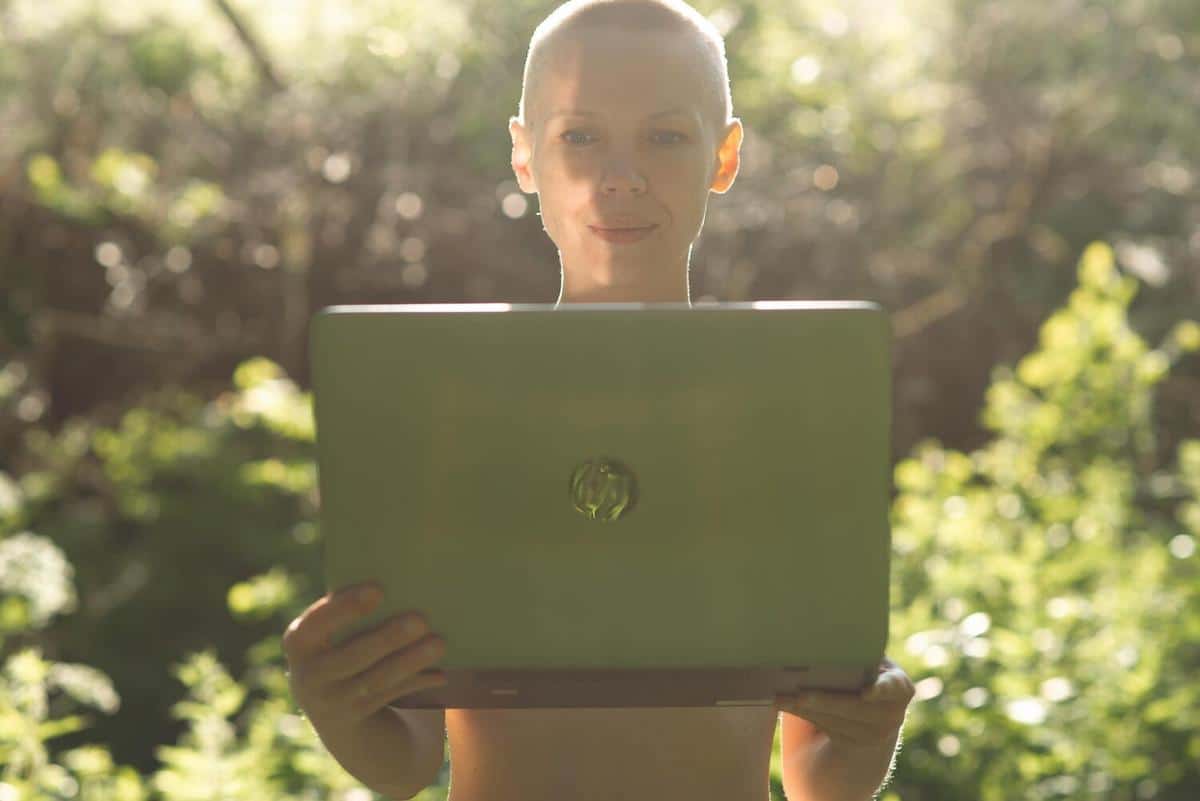
Digital Storage: Managing Carbon Footprint in Photography
Digital storage in photography is more than just saving memories; it’s about managing the environmental impact our digital habits have on the planet.
Understanding the Carbon Footprint of Digital Storage
As photographers, whether hobbyists or professionals, we often overlook the carbon footprint associated with our digital practices. According to a report by the Shift Project, the global digital sector contributes approximately 4% of global greenhouse gas emissions, with data storage playing a significant role. This raises an important question: how can photographers manage their digital carbon footprint effectively?
Expert Insights and Research
Renowned environmentalist and author, Dr. Emma Green, notes, “The environmental cost of digital storage is an often ignored aspect of sustainability, yet it’s critical for reducing overall emissions.” Data centers, which power our cloud storage, are energy-intensive, and their demand is growing. Research by Nature Climate Change highlights that data centers account for about 1% of global electricity use, emphasizing the need for sustainable practices in digital storage.
Personal Experience: A Photographer’s Journey
Consider Alex, a landscape photographer who found his storage needs escalating as his portfolio grew. Realizing the environmental impact, Alex took proactive steps to reduce his carbon footprint by optimizing his storage habits. He switched to using sustainable cloud providers and adopted efficient file management practices.
Actionable Tips for Lowering Your Digital Carbon Footprint
- Audit Your Storage: Regularly review and delete unnecessary files.
- Optimize File Sizes: Compress images without losing quality to save space.
- Choose Eco-Friendly Providers: Opt for cloud services that use renewable energy.
- Back Up Wisely: Use external drives sparingly and ensure they are energy-efficient.
- Streamline Your Workflow: Adopt efficient editing and storage techniques to minimize energy use.
Consider using a digital asset management system to streamline your photo storage and reduce redundant data, ultimately lowering your energy consumption.
Comparing Storage Options
| Storage Option | Pros | Cons |
|---|---|---|
| Local HDD | Cost-effective, easy access | Higher energy use, limited lifespan |
| SSD | Faster, energy-efficient | Higher cost |
| Cloud Storage | Scalable, offsite backup | Depends on provider’s energy source |
| Network Attached Storage (NAS) | Centralized access, scalable | Initial setup cost, power consumption |
| External Drives | Portable, easy backup | Can be energy-intensive |
FAQs
How can I make my cloud storage more sustainable?
Opt for providers committed to renewable energy and regularly audit your data to remove unnecessary files.
Is local storage better for the environment?
Local storage can be more energy-efficient if managed properly, but it’s important to consider the energy source and efficiency of your equipment.
Conclusion
Digital storage is an essential part of photography, yet it’s crucial to recognize and manage its environmental impact. By adopting more sustainable practices, photographers can significantly reduce their carbon footprint. Let’s embrace these changes and contribute to a more sustainable future in photography, one byte at a time.