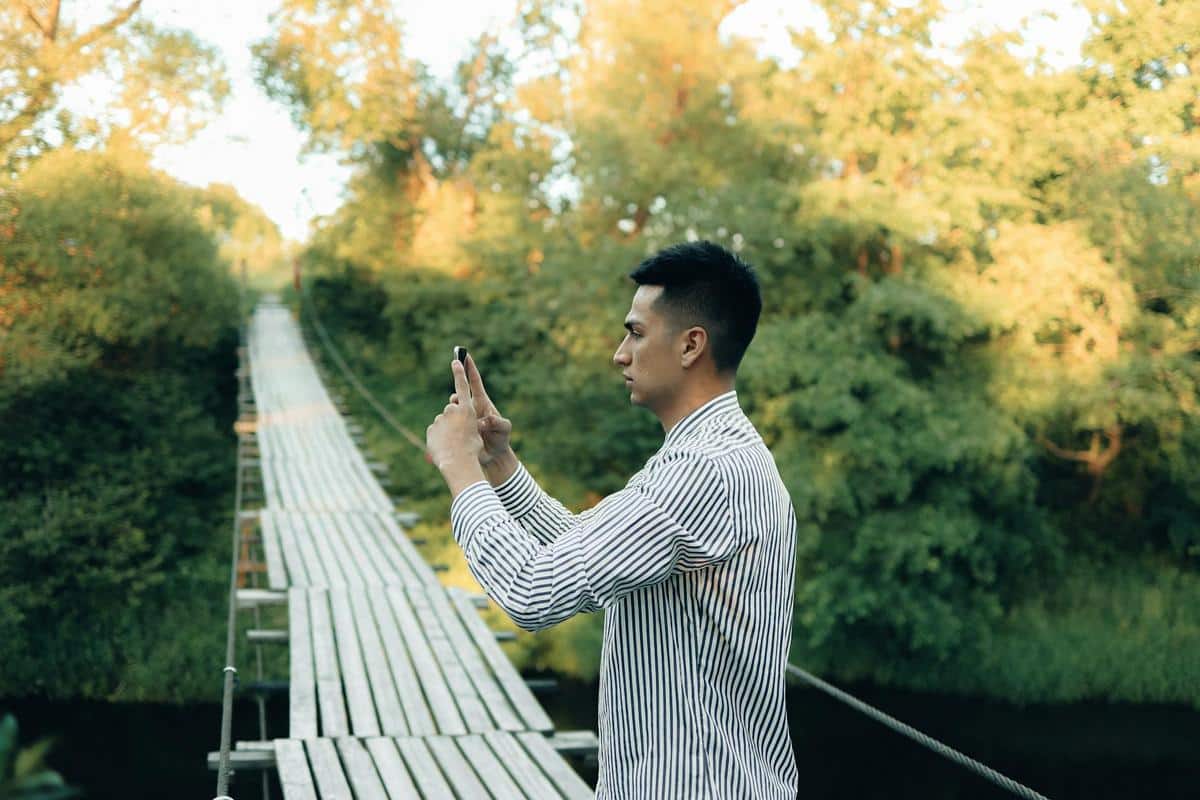
Understanding Camera Modes: Maximizing Your Smartphone Potential
Smartphones have revolutionized photography, turning everyone into a potential photographer. But to truly harness the full potential of your smartphone camera, it’s essential to understand the various camera modes it offers.
Exploring Smartphone Camera Modes
Smartphones today come equipped with a variety of camera modes designed to enhance your photography experience. From portrait mode to night mode, each mode serves a unique purpose. According to a recent study, over 70% of smartphone users utilize camera features beyond the standard mode.
Portrait Mode
Portrait mode is designed to keep the subject in sharp focus while blurring the background, creating a professional-looking depth of field. Many users find this mode ideal for capturing people or objects in a visually appealing manner.
Night Mode
Night mode is a game-changer for low-light photography. By increasing the exposure time, this mode allows more light into the camera, resulting in brighter images. A survey by Digital Trends highlighted that night mode is one of the most appreciated features among users who frequently capture images in dim environments.
Pro Mode
For those looking to take control of their photography, Pro mode offers manual settings for ISO, shutter speed, and white balance. This mode is perfect for users who want to experiment with different shooting conditions.
Actionable Tips for Maximizing Camera Modes
- Familiarize yourself with each mode by experimenting in different settings.
- Use gridlines in your camera settings to compose better shots using the rule of thirds.
- Always clean your camera lens for clearer images.
Comparison of Common Camera Modes
| Mode | Best For | Key Features |
|---|---|---|
| Portrait | People, Objects | Depth of field, Background blur |
| Night | Low-light scenes | Increased exposure, Bright images |
| Pro | Manual control | Custom ISO, Shutter speed |
| Panorama | Wide landscapes | Stitched images, Wide view |
| Macro | Close-up shots | Focus on small details |
| Time-lapse | Long sequences | Speed up motion |
| Slo-mo | Capturing fast action | Slow motion effect |
| HDR | High contrast scenes | Balanced exposure |
FAQs About Smartphone Camera Modes
What is the use of HDR mode?
HDR mode balances the exposure of bright and dark areas, making it ideal for high-contrast scenes.
Can I use night mode in daylight?
While technically possible, it’s best utilized in low-light conditions to prevent overexposure.
Conclusion
Understanding and utilizing the various camera modes on your smartphone can significantly enhance your photography skills. By experimenting with these modes and following the actionable tips provided, you can capture stunning images that make the most of your device’s capabilities. So, take your smartphone out and start exploring these modes today!